How to embed bundle on any Shopify page?
Bundle Product & Discount helps you embed the bundle on any Shopify Page.
When you create a bundle and you want to show it or embed it on a particular shopify page, you can use Embed bundle in any shopify page option from the "Select option on which page(s) you want to show the bundle" section in Create Bundle page.
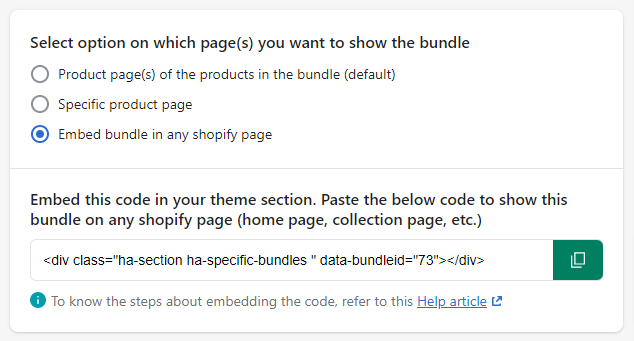
On selection of Embed bundle in any shopify page, you will see a code to embed that bundle. Copy the code and follow the steps shown below to embed the bundle.
1. In the Online store section of your store, go to Pages.
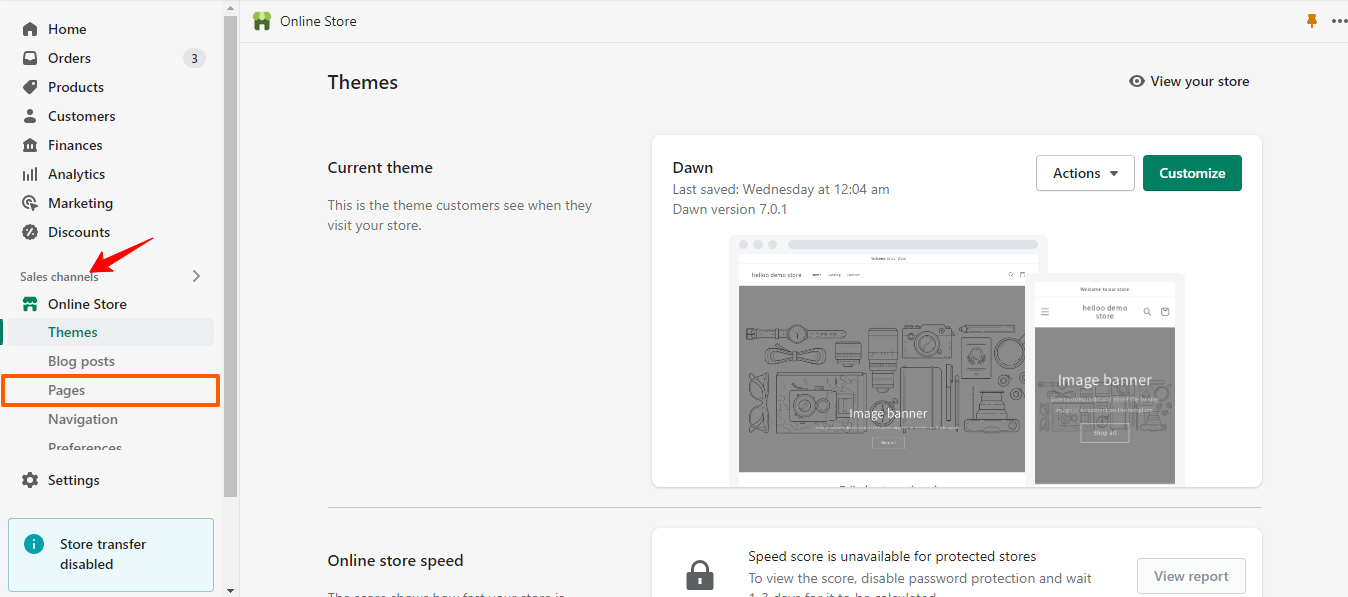
2. In the Pages section, click on "Add page".
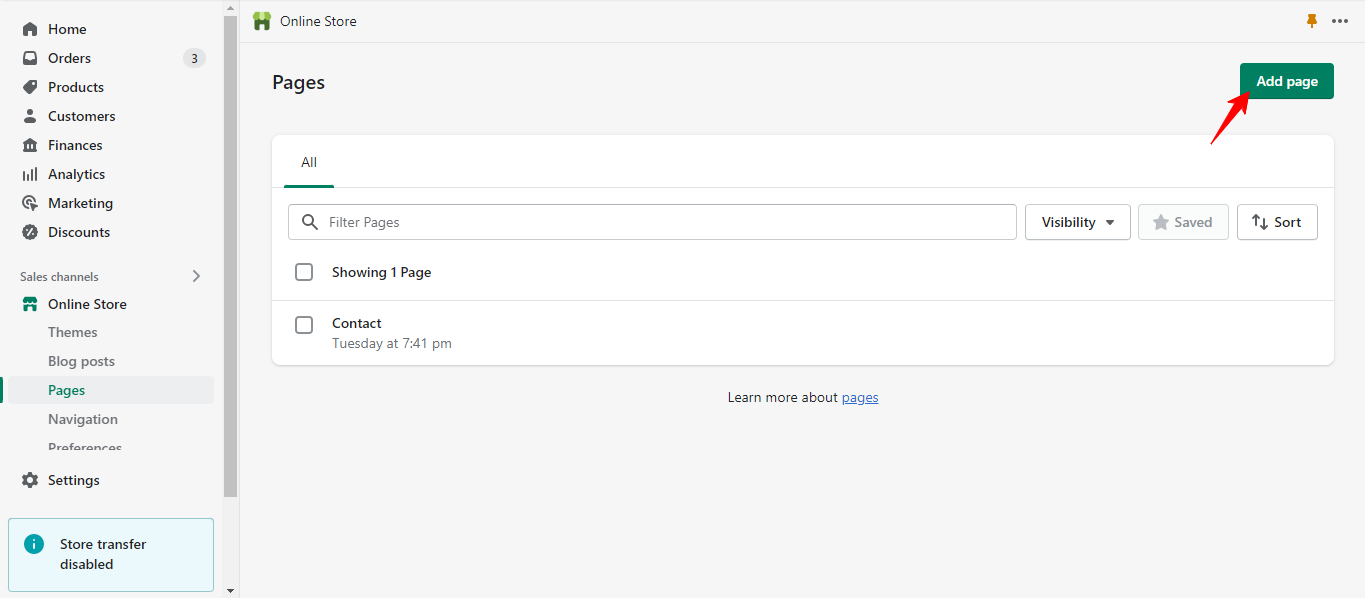
3. Once you add the page, provide the Title for the page and click on "Show HTML <>" button to paste the code in the HTML editor and save the settings.
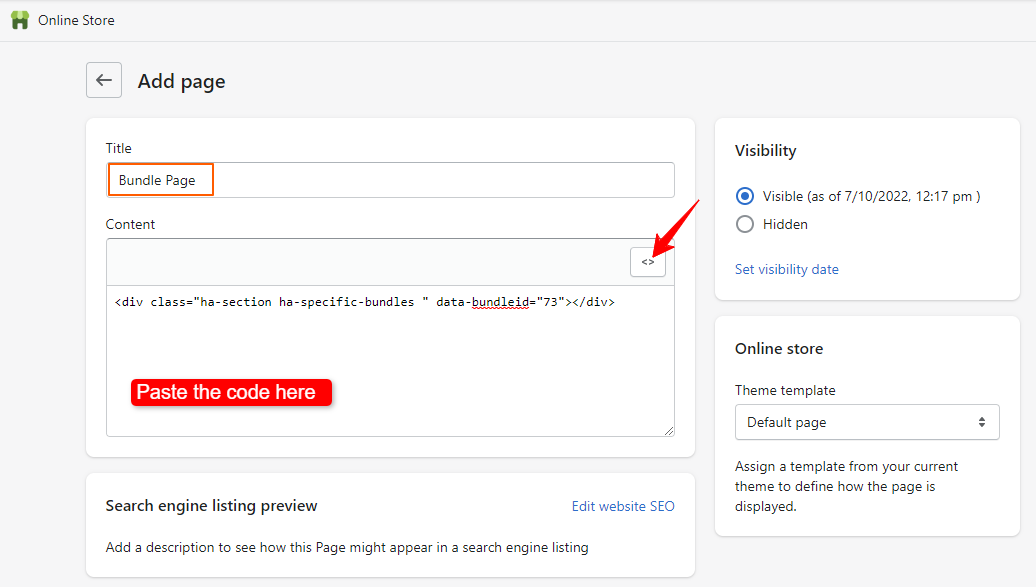
A success message will appear when a Page is created. To view the page click on "View Page" eye icon.
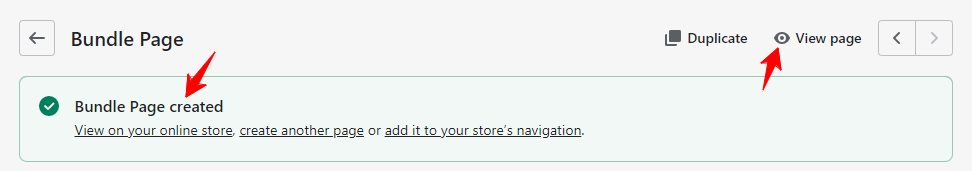
By clicking on View page, you will see the Bundle appearing on that page.
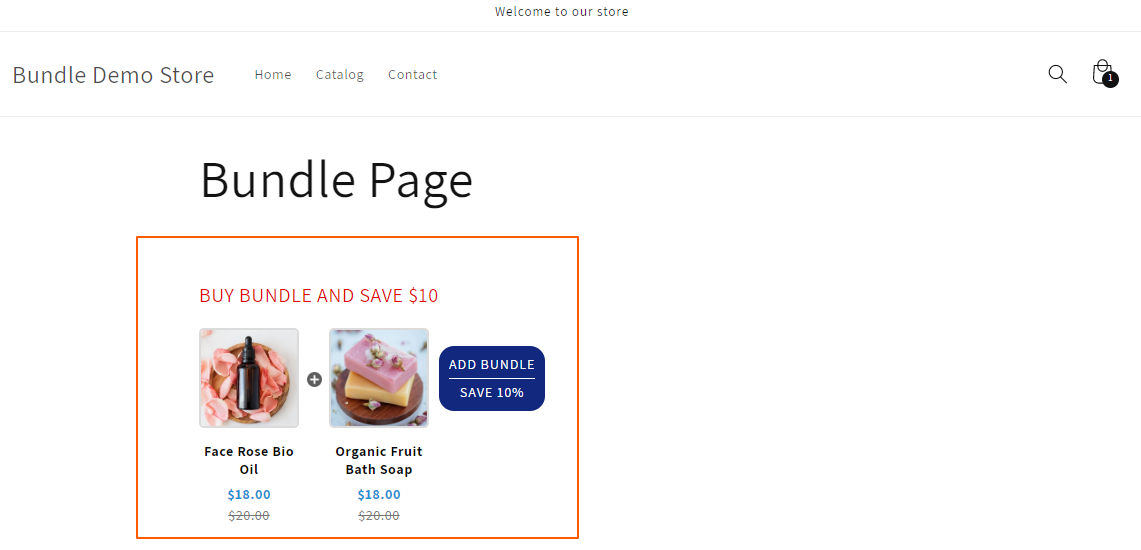
> Steps to Embed Multiple Bundles on a Shopify Page:
These steps are not mandatory. In case if you want to show multiple bundles on the page then follow the below steps:
To add more bundles to the page paste the copied code of the desired bundle below the first code. Check the image how to paste the code.
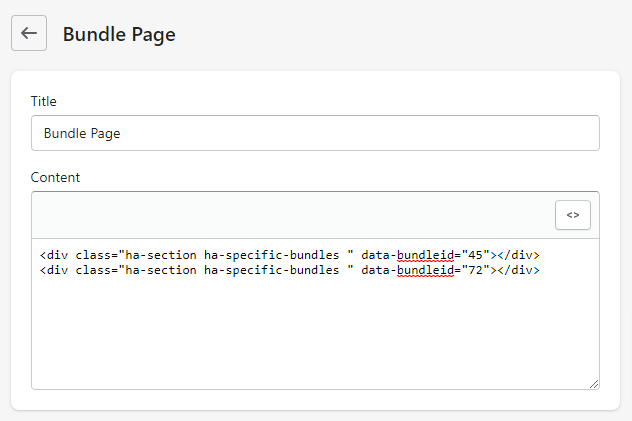
On viewing the Page you will see two bundles appearing same as we embedded the codes of the bundles in the page.
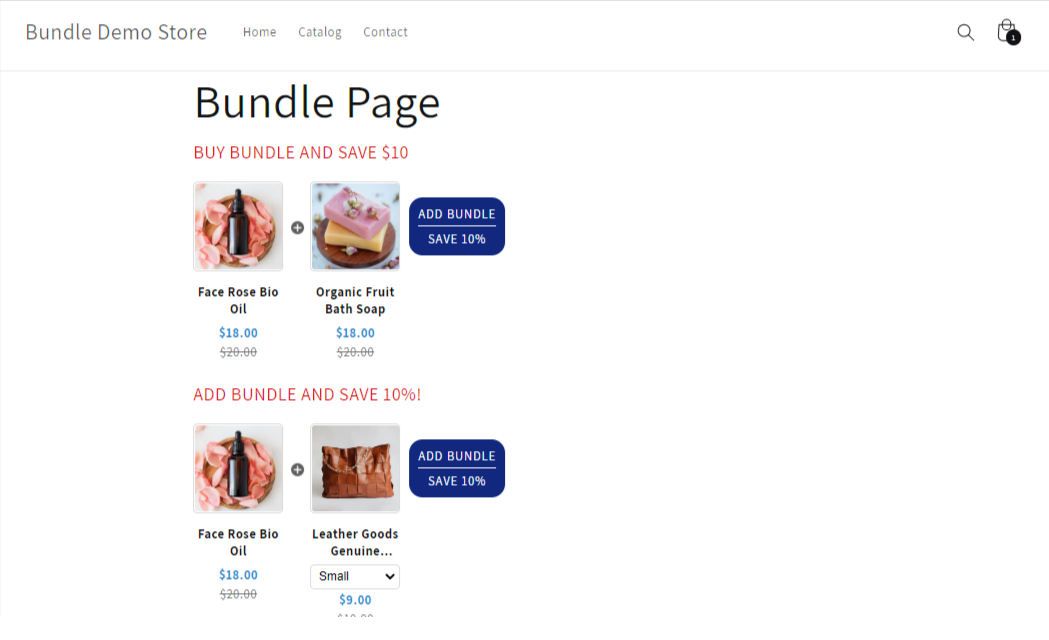
If you are not tech savvy then please do not try experimenting with the theme or store codes, it may disturb your theme. Just contact us in chat or write us an email at [email protected] to get quick help from our developer team.
