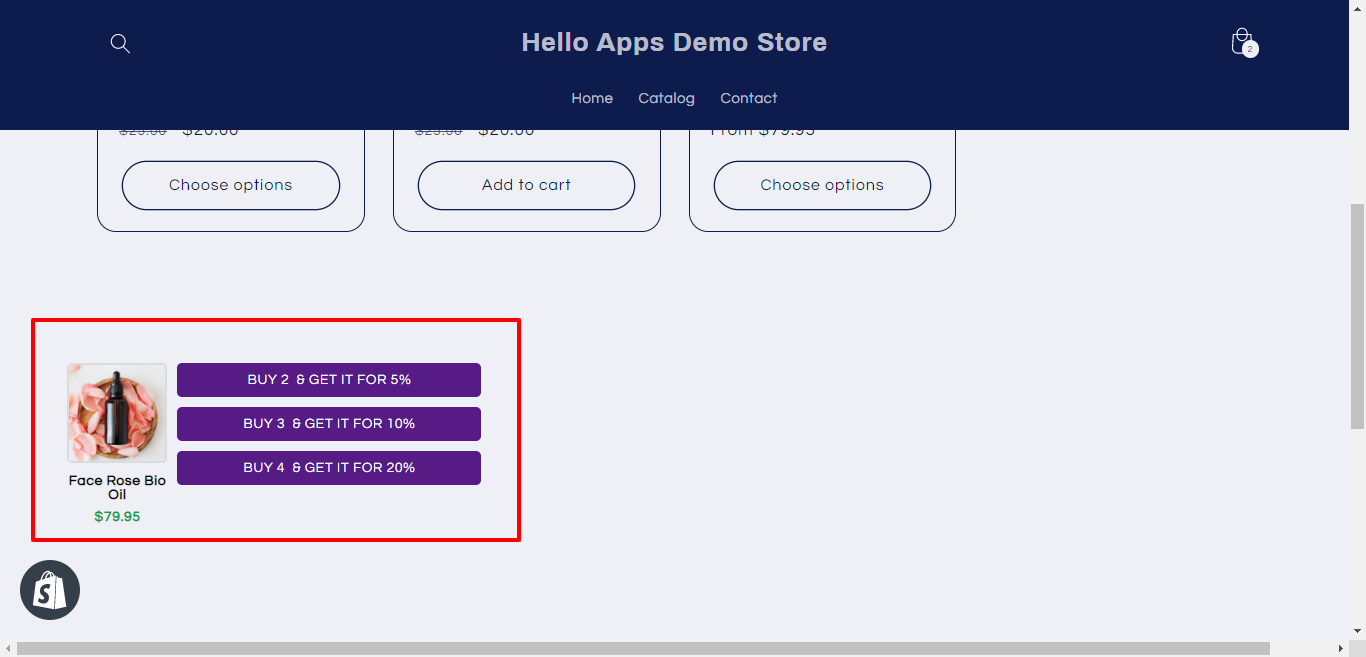How to embed bundle on a collection page?
Bundle Product & Discount helps you embed the bundle on Collection Page.
When you create a bundle and you want to show it or embed it on a particular shopify page, you can use Embed bundle in any shopify page option from the "Select option on which page(s) you want to show the bundle" section in Create Bundle page.
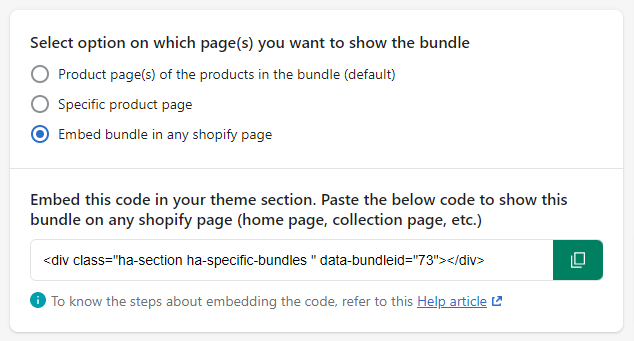
On selection of Embed bundle in any shopify page, you will see a code to embed that bundle. Copy the code and follow the steps shown below to embed the bundle on collection page.
1. In the Online Store section of your store, go to Themes.
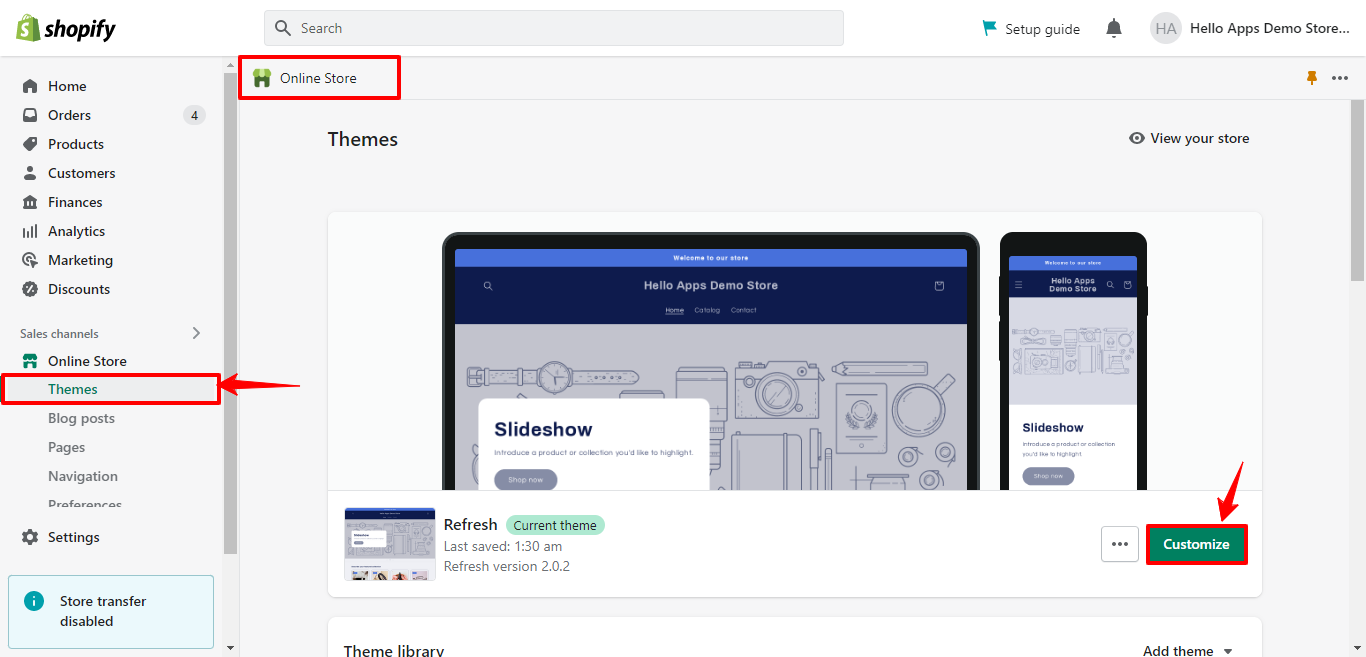
2. Click on Customize section and select Collections option from the dropdown as shown in the image below.
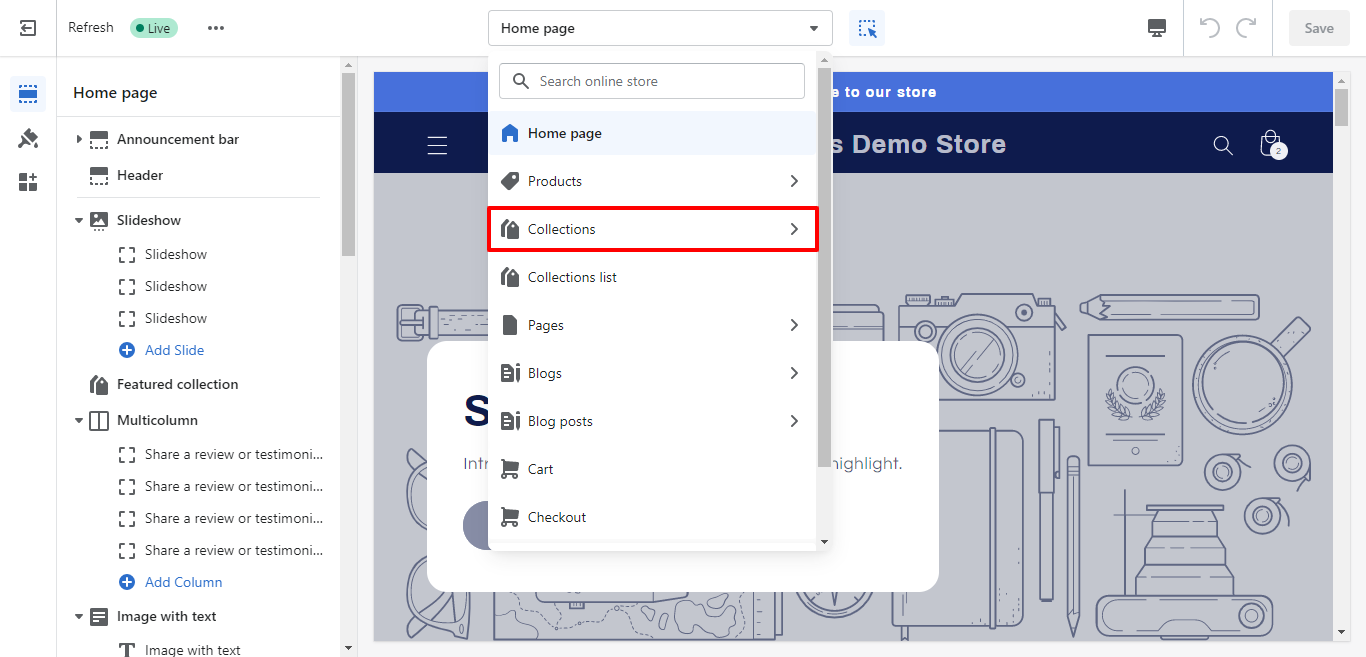
3. Now in the Collections, select Default collection
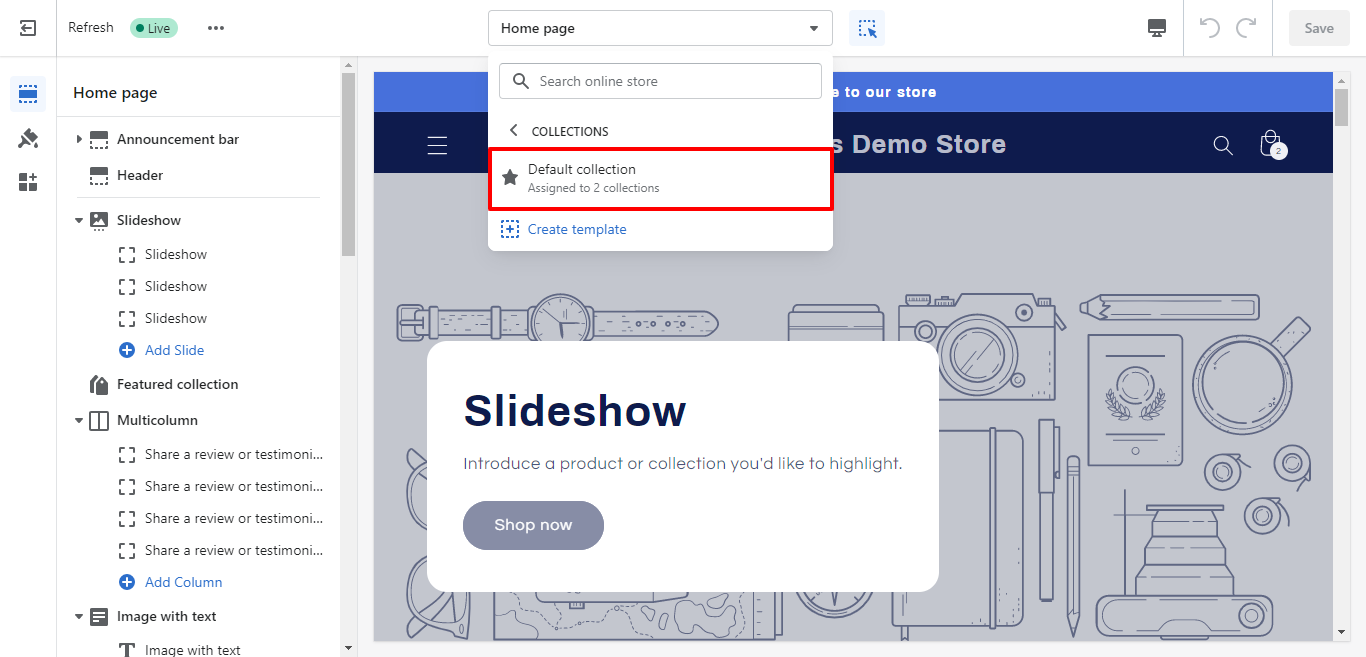
4. Once you select Default collection, you will see an updated menu on left hand side. Now, click on "Add section" and click on "Custom Liquid".
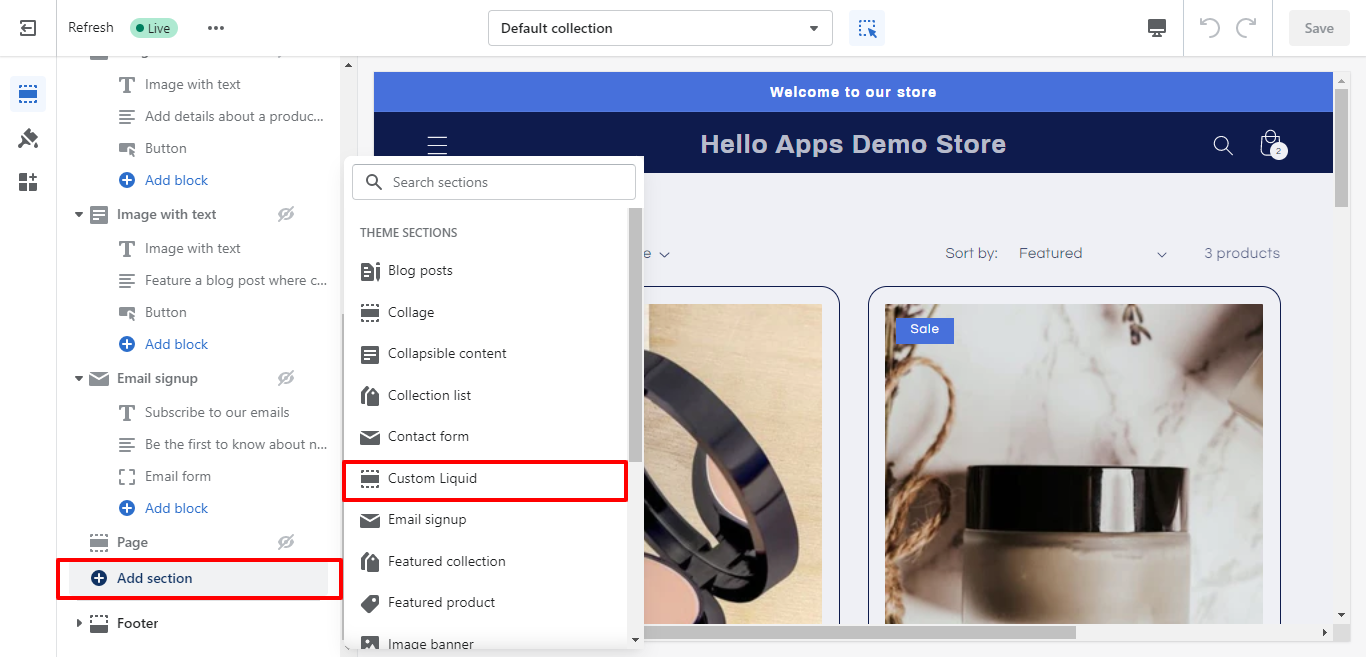
5. In the Custom Liquid section, paste the copied code in the Edit box and save the settings.
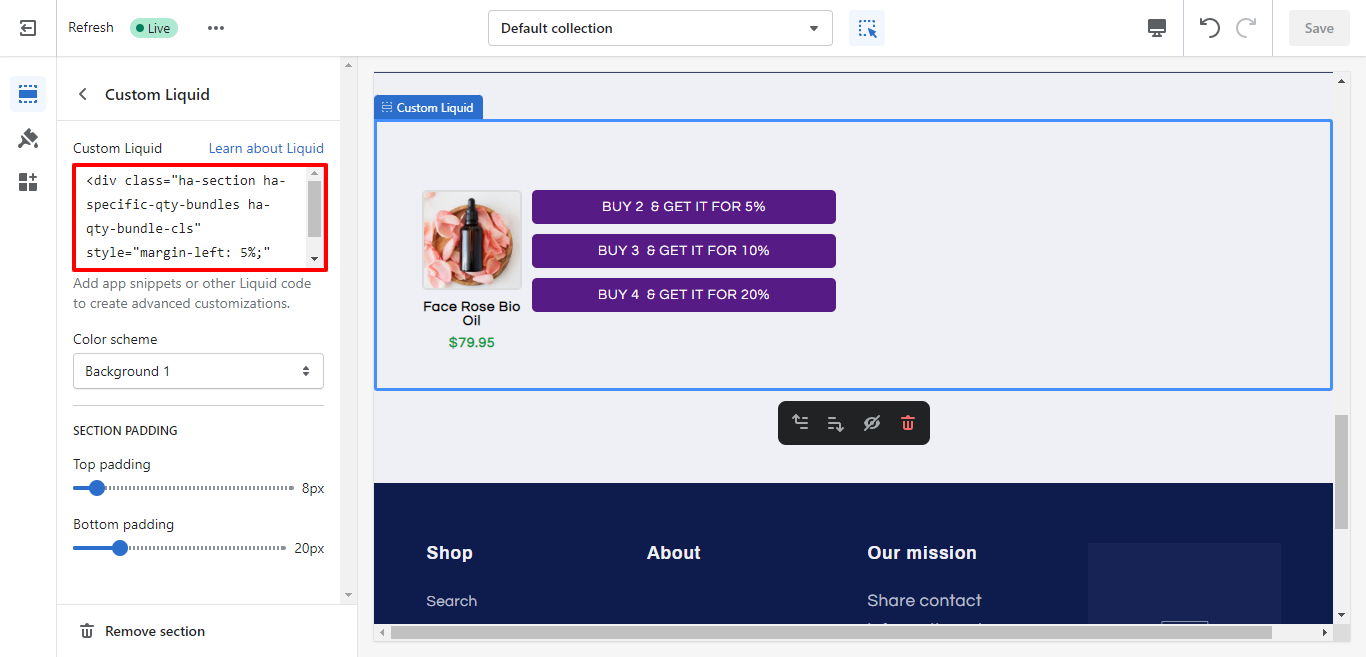
Now, as you save the settings, you will be able to see the bundle on the collections page.